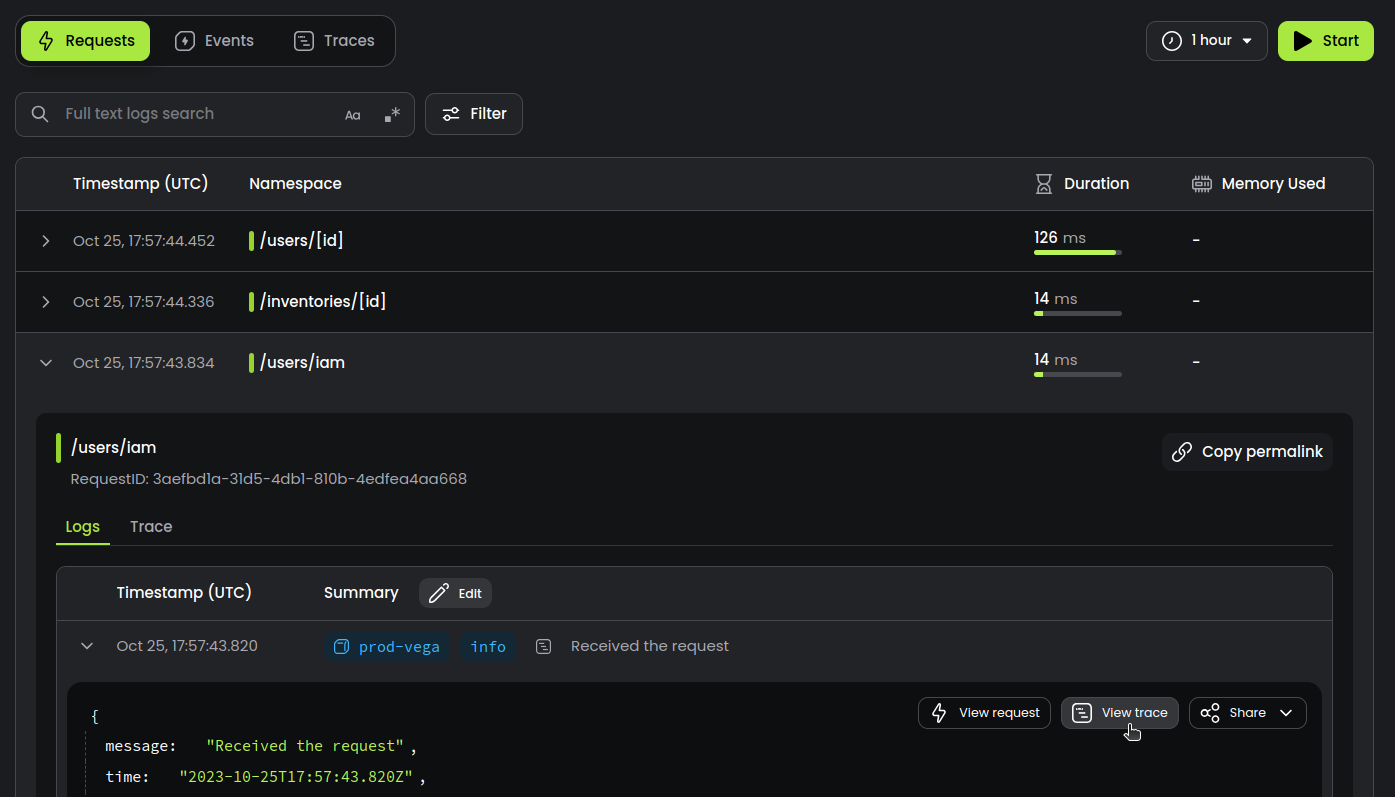#
Enriching Logs in Baselime
Baselime enables you to enrich your logs with special fields to enable deeper insights into your application's performance and traceability.
The available fields are:
requestIddurationtraceIderrornamespaceservice
You can add those fields to your logs to enable the Requests view in Baselime.
Baselime automatically adds those fields to logs coming from cloud services with deep integrations such as AWS Lambda, Vercel and Cloudflare Workers.
#
Grouping your logs by request
Baselime enables you to group your logs by request by adding a requestId field to all the logs and events within the same request.
In an Express.js server:
const express = require('express');
const crypto = require('crypto');
const app = express();
app.use((req, res, next) => {
// Generate a unique request ID
const requestId = crypto.randomUUID();
// Attach the requestId to the request object
req.requestId = requestId;
// Continue to the next middleware or route
next();
});
app.get('/example', (req, res) => {
// Access the requestId from the request object
const requestId = req.requestId;
// Add the requestId to the log
console.log(JSON.stringify({ message: `Hello, World!`, requestId }));
// Continue your route logic
});You can leverage your favourite logger to automatically add the requestId field to all the logs within a single request.
In addition to HTTP requests, you can use the requestId field to group logs for any task, such as background jobs or build processes.
#
Measuring Request Duration
Add the duration field to at least one log or event from a request to measure its duration and enable analytics on request durations in Baselime.
For example, in an Express.js server:
const express = require('express');
const crypto = require('crypto');
const app = express();
app.use((req, res, next) => {
const requestId = crypto.randomUUID();
req.requestId = requestId;
next();
});
app.get('/example', (req, res) => {
const startTime = Date.now();
// Your route logic here
const requestId = req.requestId;
const duration = Date.now() - startTime;
console.log(JSON.stringify({ message: `End of the request`, requestId, duration }));
});
#
Capturing errors in your events
Add the error field to any event where an error occured in your application. The value of the error field must be a string. Any event with the error field will be captured by the Baselime automatic error-tracking.
For example:
function willThrow() {
try {
throw new Error("An error message");
} catch (error) {
console.log(JSON.stringify({ message: "There was an error", error: error.message }));
}
}
#
Grouping logs by namespace or path
Baselime enables you to group your logs by namespace or path by adding a namespace field to at least one log from a given request.
In an Express.js server:
const express = require('express');
const crypto = require('crypto');
const app = express();
app.use((req, res, next) => {
const requestId = crypto.randomUUID();
req.requestId = requestId;
next();
});
app.get('/example', (req, res) => {
const requestId = req.requestId;
// Add the namespace to the log
console.log(JSON.stringify({ message: `Hello, World!`, requestId, namespace: "/example" }));
// Continue your route logic
});
#
Grouping logs by service
Baselime enables you to group your logs by service by adding a service field to all logs from the same service.
For example:
const SERVICE = "queue-processor";
function backgrounJob(data) {
console.log(JSON.stringify({ message: "Starting processing", service: SERVICE, namespace: data.id }))
complexCalculation();
console.log(JSON.stringify({ message: "Processing completed", service: SERVICE, namespace: data.id }))
}
#
Correlating logs and traces
Refer to the Correlate Logs with Traces section.
#
Usage
Once you have enriched your logs with the additional fields, your data will show in Baselime in the Requests view.