#
Amazon CloudWatch Metrics
Baselime automatically collects Amazon CloudWatch Metrics from your AWS account. Once you connect your AWS account to Baselime, the necessary resources including a CloudWatch Metrics Stream and a Kinesis Firehose will be automatically created and configured. No additional setup or configuration is required.
#
Why Amazon CloudWatch Metrics ?
Amazon CloudWatch is a monitoring service provided by AWS that enables you to collect and track metrics for your AWS resources and applications. Metrics are important as they provide insight into the performance and behavior of your serverless applications and the underlying infrastructure.
Amazon CloudWatch Metrics can help you identify issues such as high error rates and latencies, which can help improve the overall reliability and scalability of your applications.
Amazon CloudWatch Metrics cover all aspects of your serverless architecture automatically, from DynamoDB tables to S3 buckets and SQS Queues.
#
How it works
Once Baselime is connected to an AWS Account, it automatically created the telemetry pipeline for ingesting Amazon CloudWatch metrics into Baselime. The pipeline comprises a CloudWatch Metrics Stream, a Kinesis Firehose and all IAM roles and permissions associated.
This pipeline automatically and continuously sends metrics from your AWS account to Baselime.
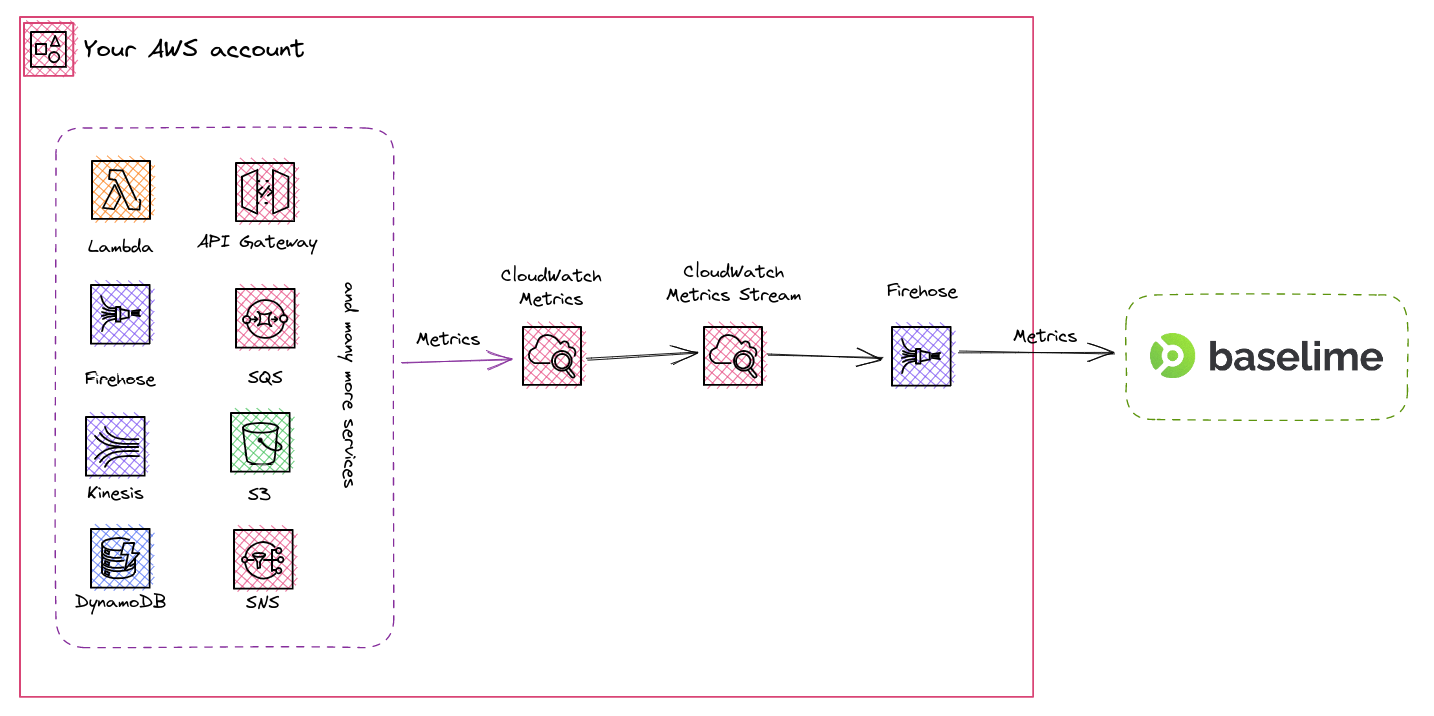
AWS Cost
Amazon CloudWatch Metrics Stream might incur a minimal cost on your AWS account. AWS charges $0.003 per 1,000 metric updates. Refer to the AWS docs for more details.
#
Custom Amazon CloudWatch Metrics
Baselime automatically ingests all metrics published to Amazon CloudWatch. This includes both standard Amazon CloudWatch metrics and any custom metrics that you may have created.
There is no need to manually configure or set up anything to start ingesting custom Amazon CloudWatch metrics. Once your AWS account is connected, all metrics will be available for querying in Baselime.
#
Querying Amazon CloudWatch Metrics
Once your AWS account is connected to Baselime, you can use any of the our clients to visualize and query your Amazon CloudWatch Metrics. You'll have access to all the metrics available in your AWS account, and you can use the Observability Reference Language (ORL) to filter and aggregate the data in near real-time.
#
Troubleshooting
If you're having trouble sending metrics from Amazon CloudWatch to Baselime, here are a few things to check:
- Verify that your AWS account is correctly connected to Baselime and you receive data in other datasets such as AWS Lambda Logs or CloudTrail Events
- Check that the Kinesis Firehose created in your AWS account as part of the Baselime connection has the appropriate API key to connect with the Baselime backend. If the API key is missing, please contact us.
